Social Media Ads Cost Breakdown: Facebook, Instagram, TikTok, Pinterest and More
Get a full comparison of how much it costs to advertise on popular social media platforms including Facebook, Instagram, TikTok, Pinterest, and more.
Read More
Facebook, the world's most popular social media platform, a king among kings, can present a world of unlimited opportunity to advertisers, should they know how to use it. Facebook's advertising platform provides ecommerce businesses with a cost-effective way to reach their desired audiences and increase brand awareness in the digital space. Tapping into the proper strategies will allow you to better engage with your audience leading to higher website traffic and, ultimately, more sales.
Let’s dive into 13 of the best strategies for Facebook advertising.
When you clearly understand your target audience, you can create more relevant ads that make them more engaging. Facebook's algorithm rewards advertisements that are relevant to the audience they are targeting. By creating ads that speak directly to the needs and desires of your target audience, you increase the chances of your ad being shown. Understanding your target audience allows you to create more effective ads that convert viewers into customers. By creating ads that speak directly to your target audience's pain points and desires, you can motivate them to act by purchasing, filling out a contact form or signing up for a newsletter.
The Facebook Ads Interests Field is one of the targeting options available in Facebook's Ads Manager. It allows advertisers to target users who have expressed interest in a particular topic or engaged in certain related behaviors. You can use this field to target users who have liked or engaged with Facebook pages relevant to your brand's industry, leading to a variety of benefits, such as:
Higher reach and engagement: Targeting users based on their interests can help expand your reach on Facebook. Targeting larger groups of consumers will lead to higher engagement with your business.
Improved ad relevance: When you target users based on their interests, you can create ads that are more relevant to their needs and interests, lowering costs and improving ad performance.
Cross-selling opportunities: By using the interests field to target people with similar interests to your existing fans, you can identify new opportunities for cross-selling.
With over two billion active users, the competition for consumers’ attention is steep and creating visually appealing ads is imperative to emerge victorious. Visuals can convey information more effectively than text alone by using eye-catching graphics, images, and videos. Keep in mind, as you continue building your Facebook ad campaign, visually attractive ads can also help to establish a brand's visual identity and create brand recognition. Branding elements like colors, logos and fonts can make a brand more memorable for scrolling shoppers.
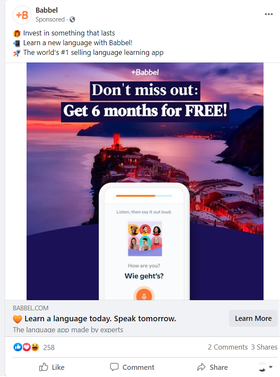
Retargeting ads on Facebook can increase conversion rates, improve ad relevance, reduce ad costs, and achieve your specific ecommerce Facebook advertising goals. By using the Facebook Pixel and creating custom audiences, businesses can create highly targeted and effective retargeting ad campaigns on Facebook. The process involves engaging with users who have already interacted with your brand but have yet to purchase. By targeting users who have visited your website or added items to their cart, you can remind them of your brand and incentivize them to complete their purchases.
By uploading your customer list or website visitors' data to your Facebook Ads account, Facebook can create a Lookalike Audience and target users with similar interests, demographics and behaviors. To access this helpful feature:
Log in to your Facebook Ads Manager account and click on the "Audiences" tab on the left-hand side of the screen.
Click the "Create Audience" dropdown menu and select "Lookalike Audience."
Select the source audience you want to use to create your Lookalike Audience. (This can be an existing custom audience or a pixel-based audience.)
Choose the country or countries you want to target with your Lookalike Audience.
Select the size of your Lookalike Audience. (You will have the option to select either a percentage of the total population in your chosen country or a custom audience size based on the number of users you want to target.)
Choose the level of similarity you want your Lookalike Audience to have to your source audience. (Between 1% and 10% similarity.)
Name your Lookalike Audience and click "Create Audience."
The Facebook Pixel is a tracking code that you can enhance your place on your website to track user behavior and conversions. Once you install the Facebook Pixel on your website, you can follow users' actions, such as page views, purchases, form submissions, etc. The Facebook Pixel works by placing a cookie on the user's browser when they visit your website, allowing Facebook to track their activity and attribute it to a specific ad. By analyzing the data provided by Facebook Pixel, you can identify which ads are driving the most conversions and adjust your targeting and messaging accordingly. As your audience grows, this can become a lot to handle, which is why AdRoll does it all by bringing together your social, display and Google Search ads into one easily manageable platform. This gives you a more comprehensive view of your ad efforts across all social channels allowing you to optimize your spending.
A/B testing involves testing two different versions of an ad against each other to see which performs better. By experimenting with varying ad elements such as visuals, copy, and calls-to-action, you can identify the best-performing ad and optimize your campaigns for maximum results.
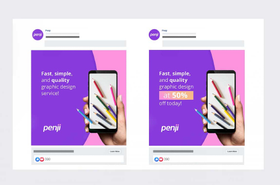
Targeting users who have abandoned their cart can be an effective way to drive sales. By showing these users ads highlighting the products they left in their cart, ecommerce businesses can encourage them to return and complete their purchases.
Targeting these users can also lead to:
Enhanced brand recognition: Encouraging users to revisit your brand’s site will help create a lasting impact on the awareness and perception of your brand. This tactic can be especially beneficial to products or brands that don’t need to be purchased frequently.
Increased customer engagement: Retargeting previously interested users communicates that you understand their interests and needs. Providing them with a tailored shopping experience leads to increased trust and a higher chance of them completing a purchase.
Data-driven insights: By analyzing the data generated by your retargeting campaigns, you can learn more about your target audience and how they interact with your brand and products. For example, you can use retargeting data to identify which products are most commonly abandoned in carts and adjust your pricing, messaging, or product descriptions to address any issues causing users to hesitate.
Upselling is a powerful technique that can help ecommerce businesses increase their revenue and customer loyalty. By offering relevant products or services that complement a customer's previous purchase, ecommerce businesses can increase the average order value and retain their customers. To execute this Facebook ecommerce advertising strategy effectively, segment customers based on purchase history and preferences, then offer personalized recommendations relevant to each customer.
By encouraging existing customers to refer their friends and family to the business, ecommerce businesses can tap into the power of word-of-mouth marketing. To build a successful referral program:
Offer attractive rewards: To encourage your existing customers to refer their friends and family, you need to offer an attractive incentive that motivates them to take action. The motivation could be in the form of a discount, free product, or exclusive offer.
Make it easy to refer: Make it easy for your customers to refer others by providing them with clear instructions on how to refer, such as referral links or social media share buttons. The referral process should be quick and easy to complete, with minimal steps required.
Personalize the experience: To make your referral program more engaging and compelling, personalize the experience for each customer. Use their name, purchase history, and preferences to create customized referral messages and incentives tailored to their needs.
Social proof is a powerful psychological trigger that can help ecommerce businesses build trust and credibility with their potential customers. By showcasing positive reviews and user-generated content in their ads, ecommerce businesses can demonstrate the value and quality of their products or services.
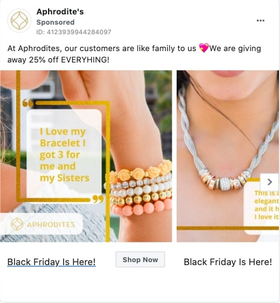
Dynamic product ads are a highly effective way to utilize Facebook for ecommerce advertising by retargeting potential customers who have previously shown interest in a specific product or category on your website. To set up a dynamic product ad:
Set up a product catalog: This can be done through Facebook Business Manager by navigating to the "Catalog Manager" section and creating a new catalog.
Install Facebook Pixel: Install Facebook Pixel on your ecommerce website to track user behavior and enable Facebook to show personalized ads to potential customers based on their website activity.
Create an ad template: In Ads Manager, create a new ad and select the "Dynamic Ad" option. Choose the product catalog you want to use, select an ad format, and then choose an ad template.
Choose your target audience: Define your target audience by selecting relevant targeting options such as age, gender, location, interests, and behaviors.
Set up ad creative: Choose the images or videos you want to use in your ad and create a compelling ad copy.
Set up product sets: Choose the product sets you want to promote in your dynamic product ads. You can select products based on specific categories, product types, or price ranges.
Enable automatic product updates: To ensure that your ads are always up-to-date with your product catalog, enable automatic product updates. This will ensure your dynamic product ads show the latest information and availability.
Once you're satisfied with your ad, publish it and monitor its performance using Ads Manager.
Video ads have become increasingly popular on Facebook, offering a highly engaging and visually appealing way to showcase products or services. Videos allow businesses to convey their brand message and showcase their products in a way that resonates with their potential customers.
Tips for creating effective video ads:
Keep it short, sweet, and simple. Create short, attention-grabbing videos that showcase the key benefits and features of your brand/product.
Use your words. Using captions or text overlays makes ads accessible to users with disabilities or who watch videos with the sound off.
Facebook ads can be a dominant force for businesses to reach and engage with their target audience. By carefully targeting your ads and utilizing the various ad formats and placement options available, you can effectively promote your brand, products and services on Facebook.
However, you’ll need to continually monitor and optimize your ads to ensure you get the best possible results. You can streamline your social ads (including Facebook), display ads, and email with AdRoll. Launch, manage, and report with clear data, all in one place. Learn more here.
Interested in learning more about Facebook ads and how to create successful campaigns? Check out the links below to explore further and take your Facebook advertising game to the next level!
Due to its sheer size, easy accessibility and wide variety of options for ad specifications, Facebook can be a highly effective tool for driving growth within your ecommerce business. One of the main advantages of Facebook marketing for ecommerce businesses is its targeting capabilities, allowing you to target ads based on demographics, interests, behaviors and location. Facebook also offers a range of ad formats designed to be engaging, such as image, video, carousel and collection ads, which can be customized to fit specific needs and goals. Furthermore, Facebook offers various optimization options for conversions, website clicks or impressions that work with the app's algorithm to show ads to consumers with the highest opportunity for engagement.
To create a Facebook ad for your ecommerce store:
Choose your ad format: Facebook offers various formats such as single image, carousel, video, slideshow, and more. Choose the layout that best suits your product and campaign goals.
Select your creative assets: Select the images or videos you want to use in your ad. Choose high-quality visuals that accurately represent your product and capture your audience's attention.
Write your ad copy: Your ad copy should be clear, concise, and compelling. Highlight the benefits of your product, and use a strong call-to-action (CTA) to encourage viewers to click through to your website.
Choose your ad placement: You can choose where your ad will appear on Facebook, including the newsfeed, Instagram, Stories, and more. Consider where your target audience is most likely to see your ad.
Add relevant links and CTAs: Include a link to your ecommerce store and a clear CTA such as "Shop Now" or "Learn More."
Review your work: Before publishing your ad, preview it to ensure everything looks and reads correctly. Then, post it and wait for Facebook to review and approve it. Upon approval, your ad will disperse among your target audience.
Learn more about how to set up your social ad campaigns on Facebook and Instagram + more with our guide. Click here to get your copy!
Each type of ad can be effective for utilizing Facebook advertising for ecommerce depending on your campaign goals and target audience.
Types of Facebook Ads:
Carousel ads: Carousel ads allow you to showcase multiple products in a single ad, with each product displayed as a separate image or video. This format is particularly effective for promoting product collections, seasonal campaigns, or new arrivals.

Dynamic ads allow you to retarget users who have previously visited your ecommerce store, showing them products they've viewed or added to their cart. This can help you reach users who are already interested in your products and encourage them to make a purchase.
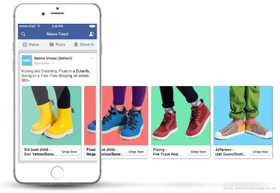
Collection ads: Collection ads are a mobile-only ad format that displays a series of products in a full-screen format, making it easy for users to browse and explore your products. This format is particularly effective for showcasing your brand's lifestyle and aesthetic.
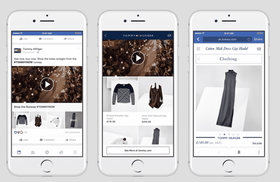
Video ads: Video ads can be a powerful way to tell a story about your product, showcase its features and benefits, and evoke emotions that encourage users to make a purchase. Facebook offers various video ad formats, including in-feed videos, Stories, and in-stream videos.
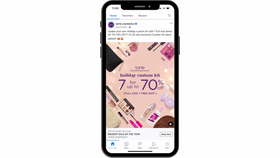
Messenger ads: Messenger ads allow you to reach users directly in their Facebook Messenger inbox, providing a personalized and interactive experience. This format is particularly effective for promoting sales, discounts, or limited-time offers.
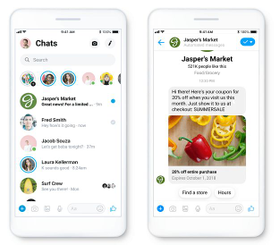
On top of its wide reach of over 2.7 billion users, Facebook offers robust targeting options, allowing you to reach specific audiences based on demographics, interests, behaviors, and more. Facebook ecommerce marketing also offers advertisers creative flexibility with its various ad formats enabling them to showcase products or brands in ways that stand out from their competitors.
Concerned about Shopify compatibility? Great news! Shopify's built-in integration with Facebook Ads Manager allows you to create and manage your Facebook marketing ecommerce directly from your Shopify store.
Connect your Facebook Ads Manager account to your Shopify store: Go to your Shopify admin panel, select "Sales Channels" from the left-hand menu, and click "Facebook" to connect your Ads Manager account.
Create your Facebook ad campaign: Once your Ads Manager account is connected, you can create your Facebook ad campaign directly from your Shopify admin panel. This includes setting your ad objectives, targeting options, creative assets, and budget.
Monitor and optimize your ad campaign: Once it runs, you can monitor its performance directly from your Shopify admin panel. This includes tracking clicks, impressions, and conversions and making necessary optimizations to scale your Shopify Facebook Ads strategy.
Last updated on May 10th, 2023.